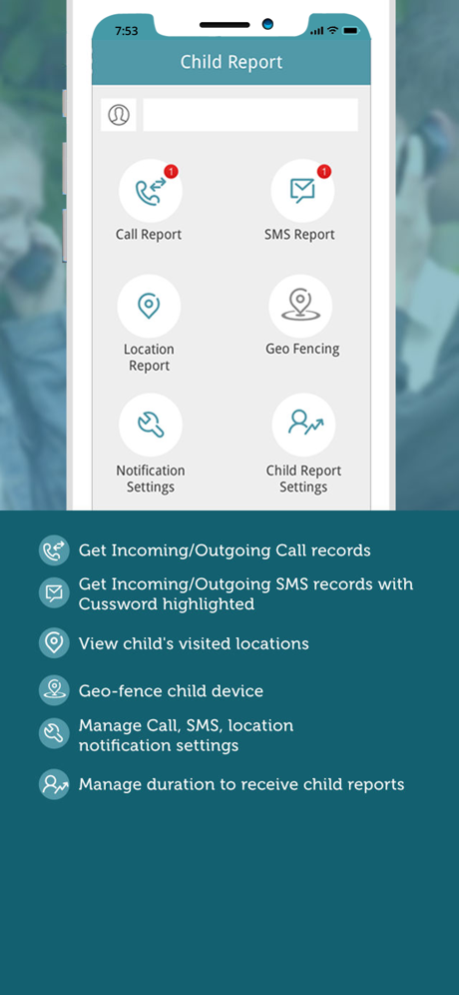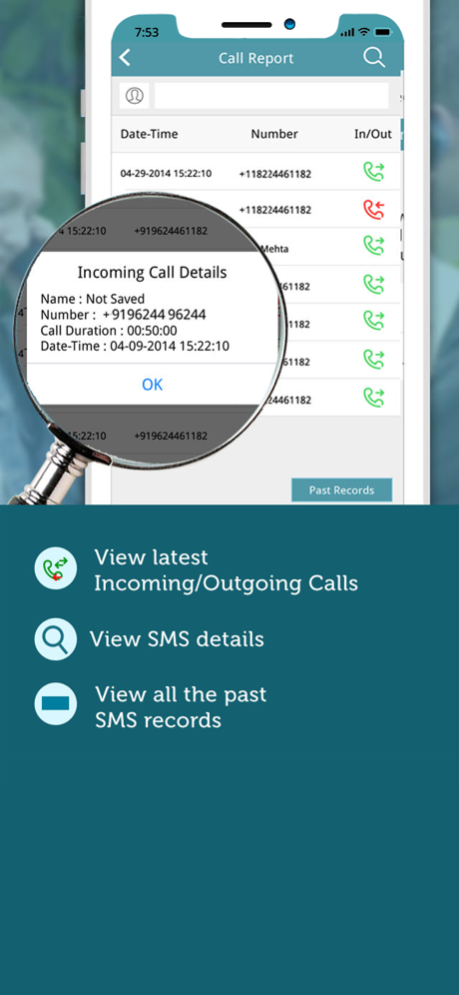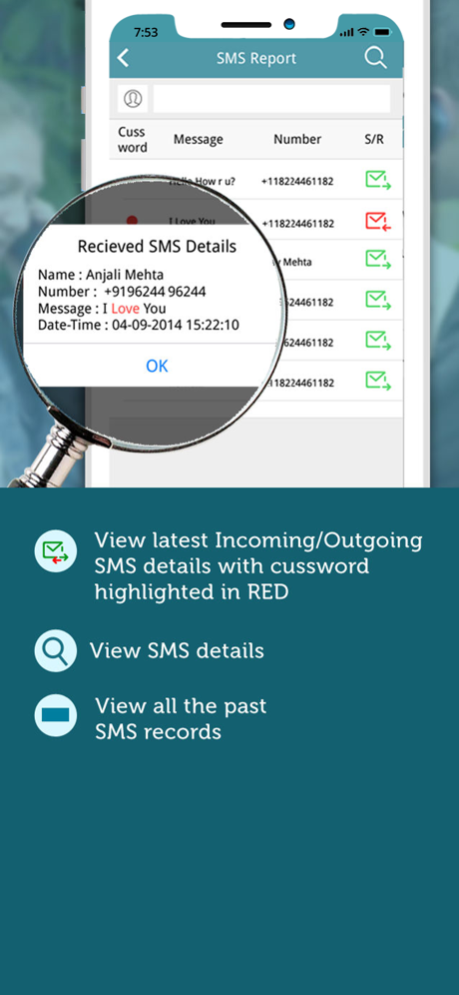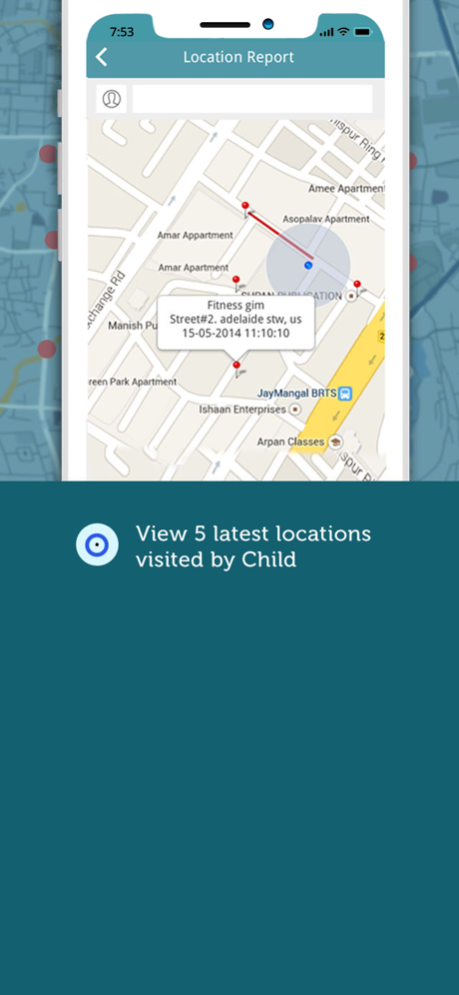MyNiño 2.4
Continue to app
Free Version
Publisher Description
MyNiño is an application that helps parents to track their child’s GPS location, Dialed/Received Calls, Incoming/Outgoing SMSs straight on their smartphones. In addition to this, MyNiño allows parents to Geo-fence Child’s device by setting the radius (boundary) for child’s device.
The parent application receives notifications and reports of Child’s Calls, SMSs, Locations visited, and locations visited breaking Geo-fence. Parent can manage settings to receive Calls, SMSs, location, and Geo-fence reports and notifications from their application without accessing the child app installed on child’s device.
NOTE: To receive the Incoming/Outgoing Calls and SMSs reports on iPhone device, the child application will require to be installed on other platforms. If child is using iPhone, then parent will only be able to track child’s recent visited locations and locations visited breaking Geo-fence.
Using MyNiño, Parent can get the below reports when child app is running on Child’s smartphone,
1. All Dialed and Received Calls of Child (if child is using smartphone other then iPhone)
2. All Incoming and Outgoing SMSs of Child (if child is using smartphone other then iPhone)
3. Child's phone contacts
4. Child’s visited locations.
5. Locations visited by child breaking Geo-fence.
6. Get notification alert when Child’s mobile is switched off or is not in GPRS/Wi-Fi range.
7. Get Past reports for Calls and SMSs.
To run MyNiño successfully, perform the below steps:
1. Download the parent application from iTunes store.
2. Install the parent application on parent’s device and register.
3. And than download & install Child application on child's phone (As per instructions given in the email received after successfully parent app registration and verification)
4. After installing child app, enter child’s name and your (parent) registered email id/password.
5. On submitting above details from child app, Parent will be able to see the child added in parent application in left panel.
7. In Parent application, tap on child name (in left panel) to view child reports.
8. Manage notification settings and Child report settings from settings option in parent application by tapping child name
Internet connectivity is must for reports to be generated.
NOTE: Continued use of GPS running in the background can dramatically decrease battery life.
For quick support, write us on mobileproducts@silvertouch.com
Jul 11, 2018
Version 2.4
This app has been updated by Apple to display the Apple Watch app icon.
- iPhone X compatibility.
About MyNiño
MyNiño is a free app for iOS published in the Office Suites & Tools list of apps, part of Business.
The company that develops MyNiño is SilverTouch Technologies Limited. The latest version released by its developer is 2.4.
To install MyNiño on your iOS device, just click the green Continue To App button above to start the installation process. The app is listed on our website since 2018-07-11 and was downloaded 30 times. We have already checked if the download link is safe, however for your own protection we recommend that you scan the downloaded app with your antivirus. Your antivirus may detect the MyNiño as malware if the download link is broken.
How to install MyNiño on your iOS device:
- Click on the Continue To App button on our website. This will redirect you to the App Store.
- Once the MyNiño is shown in the iTunes listing of your iOS device, you can start its download and installation. Tap on the GET button to the right of the app to start downloading it.
- If you are not logged-in the iOS appstore app, you'll be prompted for your your Apple ID and/or password.
- After MyNiño is downloaded, you'll see an INSTALL button to the right. Tap on it to start the actual installation of the iOS app.
- Once installation is finished you can tap on the OPEN button to start it. Its icon will also be added to your device home screen.